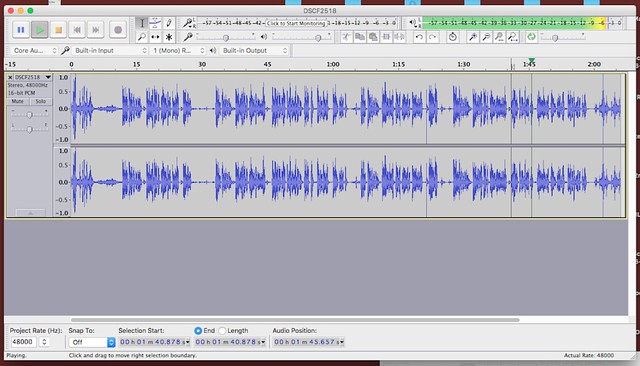The final part of my video microphone and sound recoding test series isn't actually directly to do with the Fujifilm X-T2 camera. It is, however, about something which can have a big impact on the quality of your video production's sound and greatly improve the professionalism of your set-up...The digital audio recorder.
A lot of experienced DSLR/mirrorless camera videographers prefer to separate the audio recording part of their video production from the actual filming process. The main reason for this is the generally feeble sound recording abilities of these cameras (which were really never designed with high-fidelity audio in mind). Specialized external recorders, on the other hand, have a host of features which allow you to get a much-improved audio recording, equipped - as they are - with far more capable inputs (XLR) and sensitive circuitry.
The separate audio recording device offers you a unique logistical advantage in that it can be located at a great distance from your camera. Say, for example, you are filming a lecture or other stage presentation, it's likely your camera will be set up some distance from the subject and running a cable to them will not be practical. So, you can set-up your recorder on the podium, have your camera in the wings or on the floor of the hall for a wide shot and still be safe in the knowledge that you will still get good quality sound! (Another advantage of the digital recorder - in the above sort of scenario - is that you can hand the recorder over to a stage manager/AV Technician and they can plug it into their mixing desk, for the best possible quality audio signal.)
The TASCAM DR 100 audio recorder
Here I illustrate the X-T2 camera's internal sound recording capabilities, or - rather - the lack of them. I recorded this test piece with the camera's internal mic settings at '10' (50%), just so you can get a feel for the weediness of it's pick-up. Then, in the second half of this clip, I amplified the volume and applied noise reduction in Audacity, before syncing the resultant .wav file...
Not great (you can hardly hear the dialogue in the first section)! I could have dialed the camera's pickup level to 75% or even 100%, but then you run the risk of the soundtrack being very noisy. But as it is, when I boosted the volume with Audacity - for the second half of the clip - that produced a little bit of distortion.
Just for comparison sake, here's a short movie illustrating various levels of the X-T2's audio level settings (from 50% to 100% pickup levels)...
To me, 4 feet between the camera and the interviewee seems a reasonable distance, though, obviously, the closer you go the greater the audio volume. But, there again, you don't really want to be so close that you are sticking your lens right in the face of your subject (hence, four feet). The camera's built-in audio pick-up struggles, and also, the more you increase the pick-up level the more you suffer from incidental 'hiss'.
And, finally, here is the original sequence with the TASCAM DR 100's audio applied...
This audio was edited using Audacity (to amplify the volume a tad and reduce some hiss). Even though my test samples weren't rigorous or scientific, I think it's clear that the TASCAM produces a better quality recording which is richer and has less distortion than the recording made by the camera.
(I had the DR100's pickup volume setting set at '5' - 50% - so I have plenty of room for boosting the recording levels if I want.)
I'm not competent in my use of the DR100 yet (by a long chalk), there are lots of recording options and variables that I haven't figured out yet. It's pretty certain that I could improve on the quality of my recording with a bit more experience.